Description
- Enter the amount being purchased
- Enter the quantity being purchased (if more than one) and click Add to Cart
- Proceed to the checkout page and directly to the right of Billing details there is a box titled ‘Send store credit to…’.
- Select either ‘Send to Me‘ or ‘Gift to Someone else‘. If multiple certificates are being purchased select ‘Send to different people‘
- A box for each intended recipient will pop up below for e-mail address input and an optional message.
- Enter in the billing information and proceed to PayPal for payment.
Once the order is complete you should get a confirmation email that the gift certificate was successfully sent with a personalized code to use it!